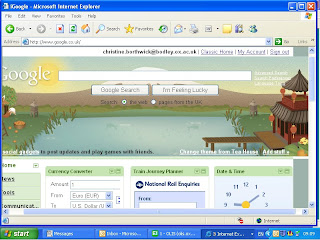23 things is an excellent way to get some exposure to Web 2.0 and to see how the library world and library users are using these social networking tools.
From my own experience, I was progressing ok until I met twitter and then I got a bit lost. My hashtag did not appear to be working and who and what to tweet? Discussions with colleagues were always enjoyable.
An internal wiki for staff use probably gets my top vote. I suspect library users go to google and search for their info from there so an excellent library web page and/or facebook site should satisfy. Weblearn would be a natural choice if linked in with subject info. If people want to take their library experience further they could become a fan?
Thanks to the team for all your help and guidance
Thursday, 8 April 2010
When the C&RD wiki was active (it's still going, but after staff changes it seems to have ground to a halt) I found it extremely good for work related issues. I still use it to refer to previous documents on work policy, eg LC classification. It is led from the top to encourage an open and inclusive feel, which seems to help as it does require some confidence to join in and find your way around.
I attended a demo on Twitter this morning at the RSL which gave an excellent overview (thank you Ollie.) It's apparently very popular with young people and you can tweet from your iphone or mobile, and is useful for people who are achiving tweets from conferences and events. I enjoy my guardiantech tweet, from the BBCClick tweet I have learnt how the staff there like their tea and coffee!
Monday, 8 March 2010
Friday, 5 March 2010
Becoming a fan on Facebook seems to be popular. Facebook allows libraries to give information in a more informal and welcoming style - e.g.we're a 5 to 10 minute walk away from..blah blah. It gives individual libraries a chance to be more creative and also to engage in discussions with users about their needs. The photos help users to find their way around the library and to see the extent of the services available before visiting. (However ... I think it's generally accepted now that students prefer to keep their online 'work' lives separate from their online 'social' lives).
Bodleian Law Library - 176 fans
Education Library - 269 fans
Harris Manchester College - 112 fans
English Faculty Library - requires log-in
Language Centre Library - 93 fans
Linacre College Library - requires log-in
Nuffield College Library - 209 fans
Oriental Institute Library - 55 fans
Queen's College Library - 1,987 fans
Sainsbury Library - 66 fans
St. Hugh's College Library - 154 fans
Vere Harmsworth Library - 67 fans
The British Library - 6,869 fans
National Library of Scotland - 625 fans
The Library, Birkbeck, University of London - 424 fans
The National Library of Wales/Llyfrgell Genedlaethol Cymru - 358 fans
Trinity College Library Dublin (TCD) - 314 fans
Bodleian Law Library - 176 fans
Education Library - 269 fans
Harris Manchester College - 112 fans
English Faculty Library - requires log-in
Language Centre Library - 93 fans
Linacre College Library - requires log-in
Nuffield College Library - 209 fans
Oriental Institute Library - 55 fans
Queen's College Library - 1,987 fans
Sainsbury Library - 66 fans
St. Hugh's College Library - 154 fans
Vere Harmsworth Library - 67 fans
The British Library - 6,869 fans
National Library of Scotland - 625 fans
The Library, Birkbeck, University of London - 424 fans
The National Library of Wales/Llyfrgell Genedlaethol Cymru - 358 fans
Trinity College Library Dublin (TCD) - 314 fans
Monday, 1 March 2010
Subscribing to podcasts using Google reader is straightforward. BBC site is an obvious choice as well as JISC - I appreciate their short duration (~10 mins), useful for keeping up-to-date.
YouTube is first choice for music videos. I had a look at the YouTube video tutorials for step-by-step help with Google reader.
YouTube is first choice for music videos. I had a look at the YouTube video tutorials for step-by-step help with Google reader.
Friday, 19 February 2010
Friday, 12 February 2010
Online photos and images
I have set up a Flickr account and added some photos to the 23 Things pool. Also had a play around with picnik.
Friday, 5 February 2010
Mostly setting up RSS feeds (aka ...
...spending lots of time on the internet!) I've not had the time to fully explore the content of my feeds yet, but I know they are there. Right now am feeling a sense of achievement!
Wednesday, 27 January 2010
My hopes for the 23 things programme
To be able to locate/direct all the electronic resources I need to one place, for example by using RSS feeds.
Subscribe to:
Comments (Atom)